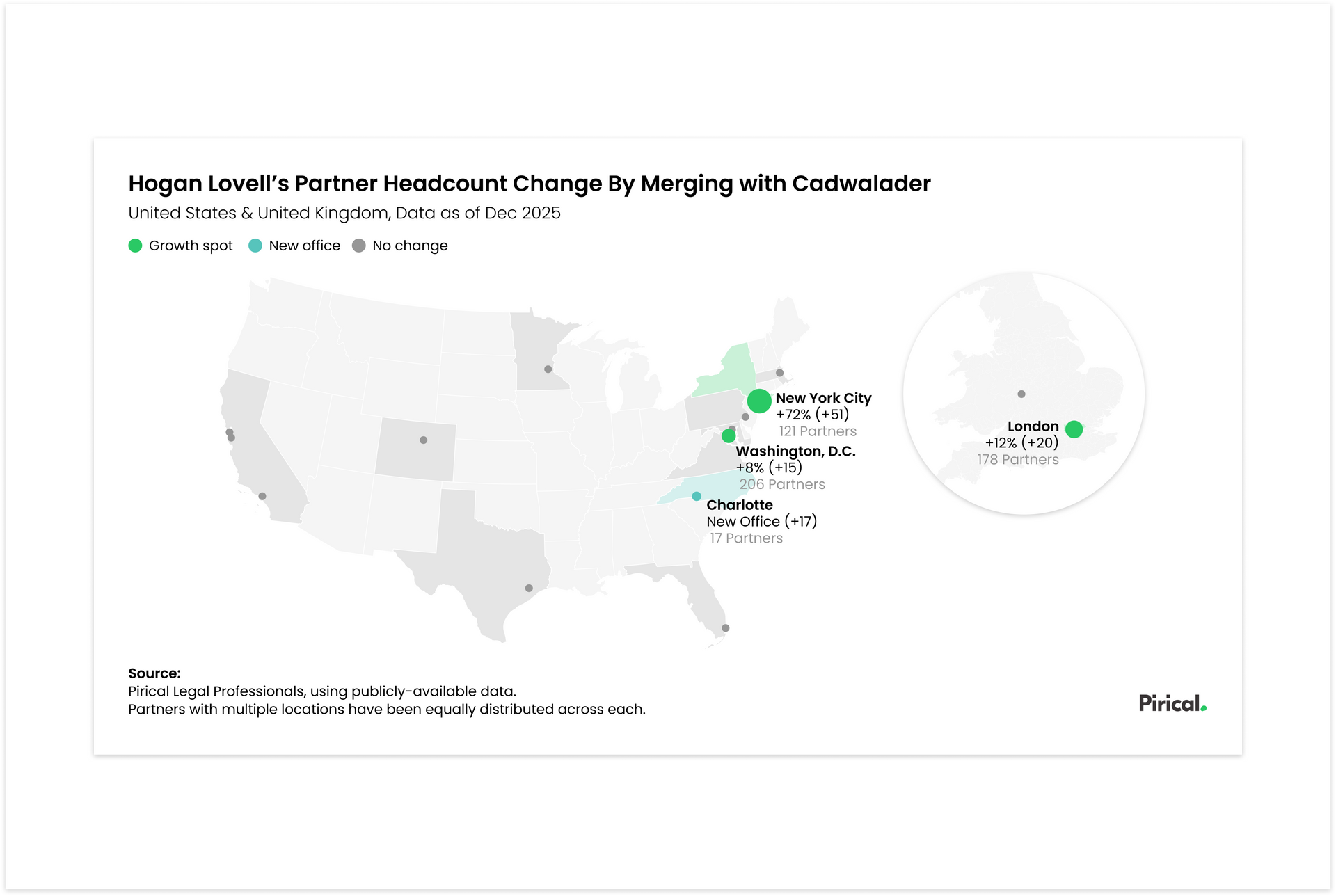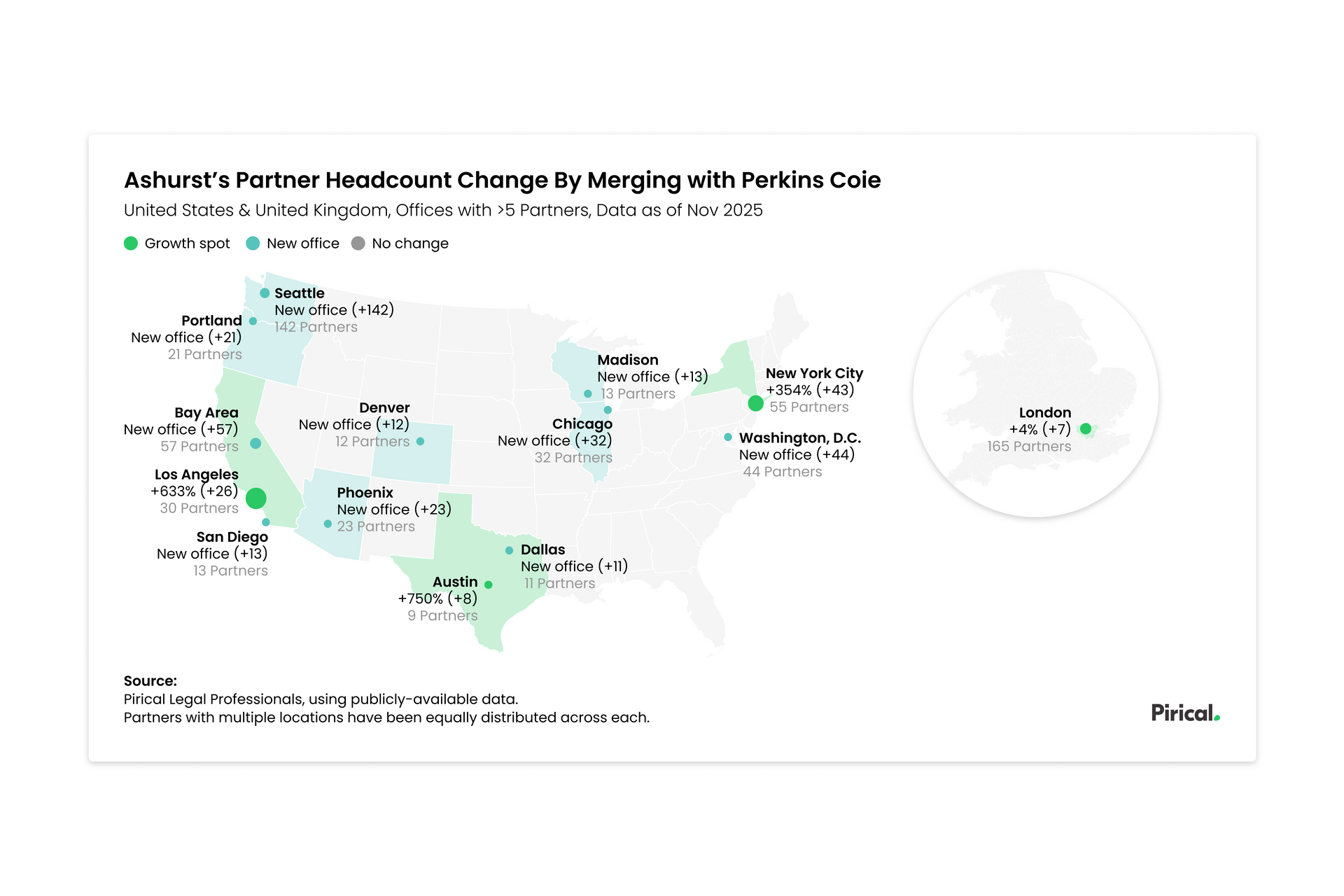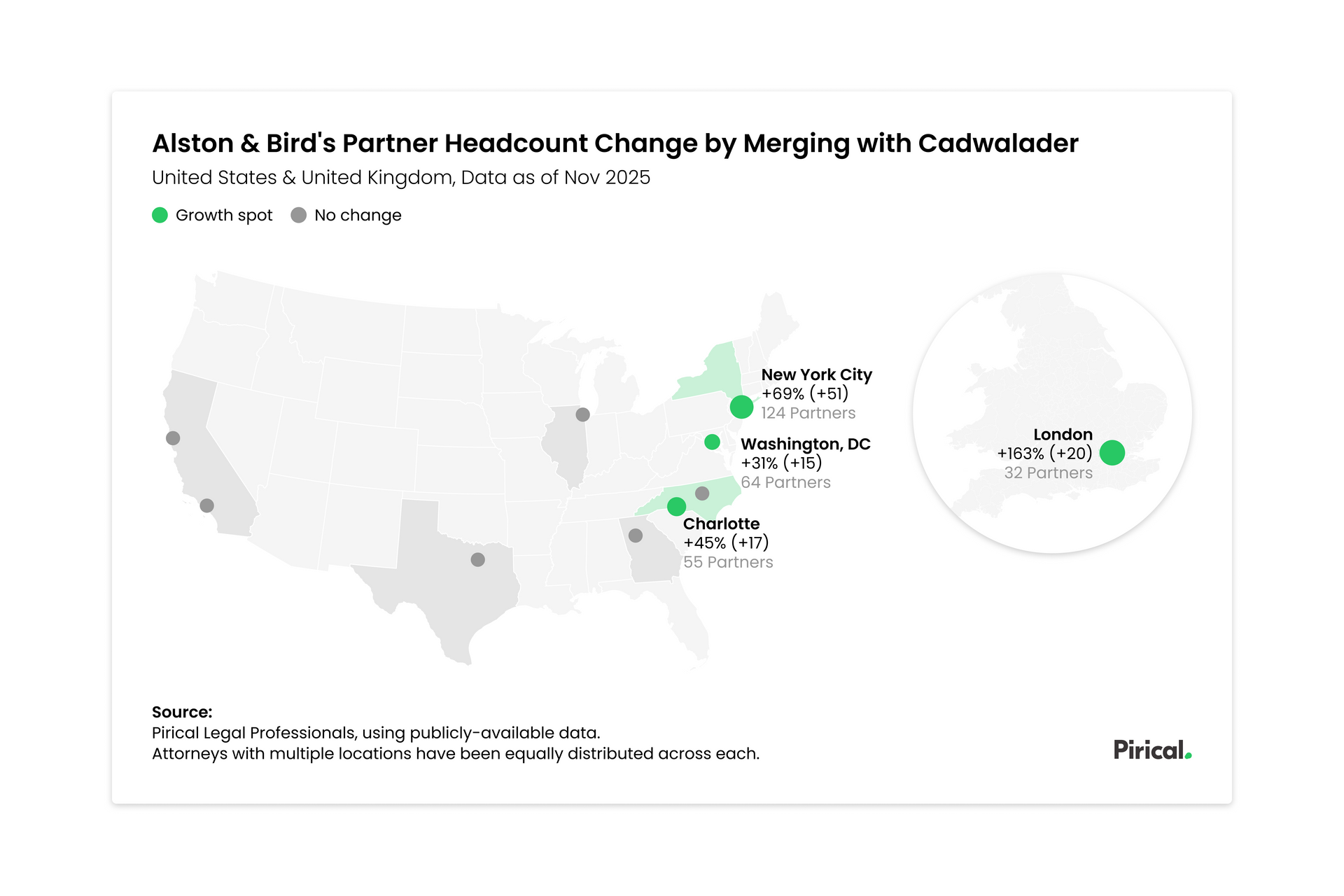How To Build Presentation-ready HR Reports That Update Themselves
Creating simple, beautiful, and insightful analytics from HR data can be hard work. Particularly if you want to keep those analyses up to date and circulate them to stakeholders each month.
In this guide we will look at how to use Pirical On Demand (POD) to assemble custom stories, which are then automatically kept up to date with your firm’s latest data.
Pirical On Demand is a library of over 1,000 tried-and-tested analyses, kept up to date with your firm’s data. HR professionals use POD to benchmark statistics against competitors, to analyse bias in recruitment and work allocation systems, and for real-time or predictive capabilities like highlighting which employees may need extra support. POD addresses all core diversity traits: Gender, Ethnicity, Social Mobility, Sexual Orientation, Disability, Age, and Religion.
What is a custom story?
Custom stories in Pirical On Demand allow you to accumulate analyses into a presentation-ready format, similar to a slide deck.
Custom stories can be shared directly and securely through POD to other users, or downloaded to PDF.
When should you use a custom story?
‘They should see that’
The custom stories feature in POD is a great tool for capturing specific data analyses that you want to present later. POD analyses are designed to be easily interpretable to a non-specialist audience.
‘This makes sense alongside that’
Custom stories allow you to sequence analyses, and shuffle the order around, so you can build a storyline around your data, to inform and influence stakeholders.
‘We need to keep an eye on that’
Custom stories allow you to track progress over time. You won’t have to rebuild the story every time the data changes. Within a custom story, all analyses will update automatically each time your data is refreshed. To see what’s changed, just come back to the same story you built before.
How to create a custom story
Step 1:
Create a story in the ‘ Stories
’ navigation.
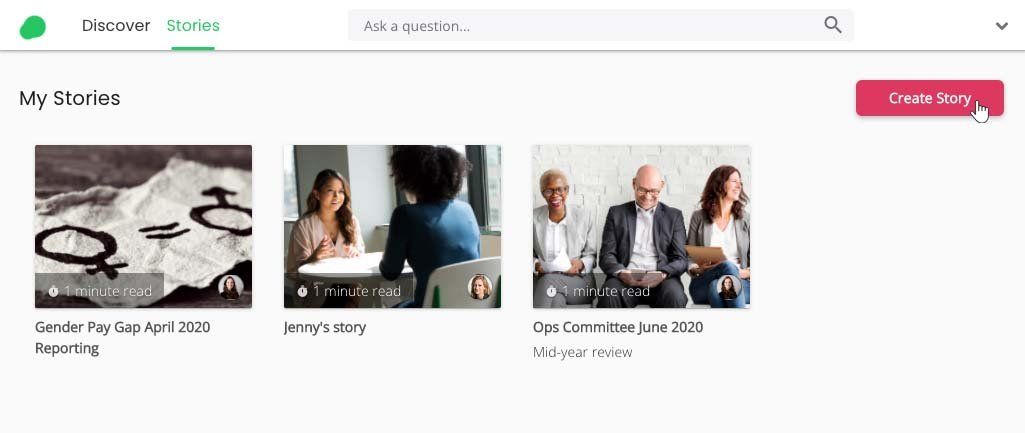
Give your story a name.

Step 2: Add analyses to your story from the ‘ Discover ’ navigation. On an analysis, use the ‘ Save to Story ’ button.
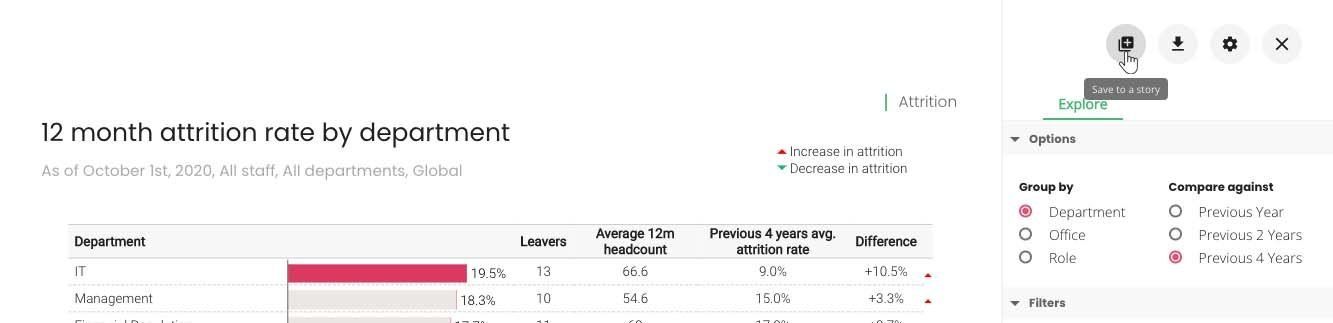
Then select your story from the dropdown menu.
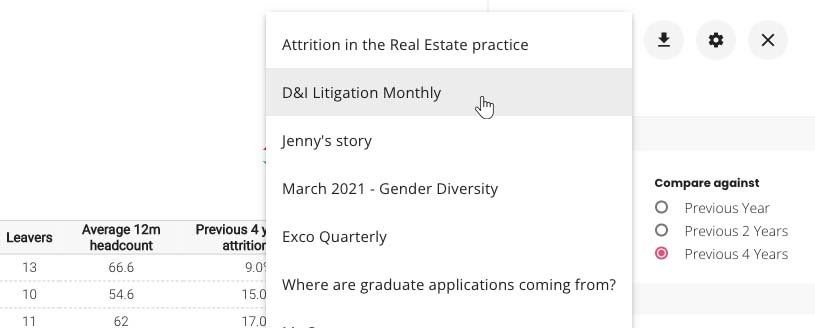
Step 3 : Now it's time to edit your story. Find your story back in the ‘ Stories ’ navigation.
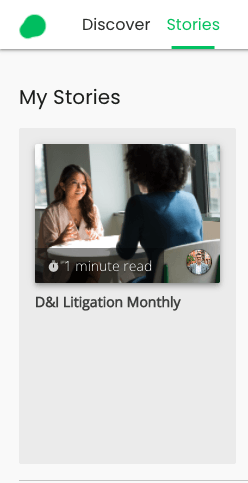
Edit the custom story to adjust its name, and the order of the analyses within it.
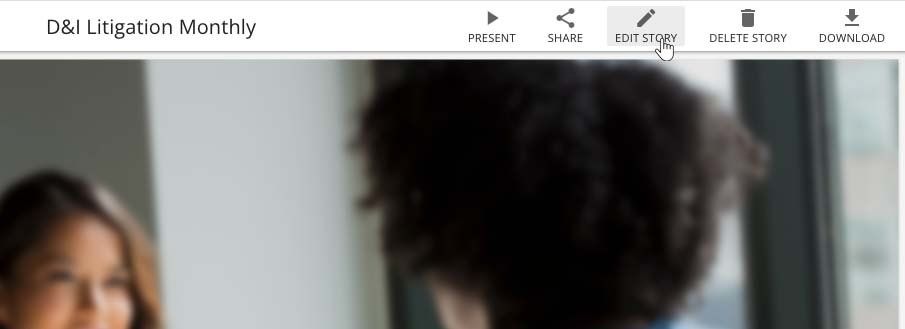
Use the
- Arrows to edit the order
- Bin icon to delete slides
Once you are happy, click ‘ Save ’ to save your changes .
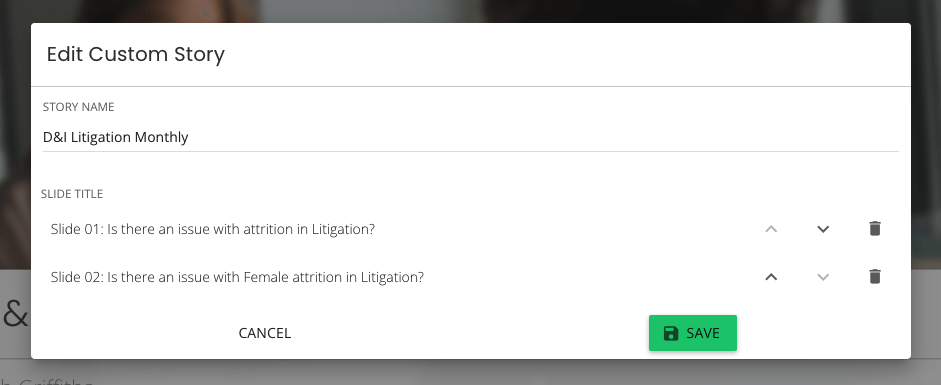
Sharing your custom story
Who can view my story?
Custom stories are only visible to you, by default.
You can send the link to someone else, so they can view it in POD, but you will need to share the story with them first. Click ‘ Share ’ and search for their name or email address.
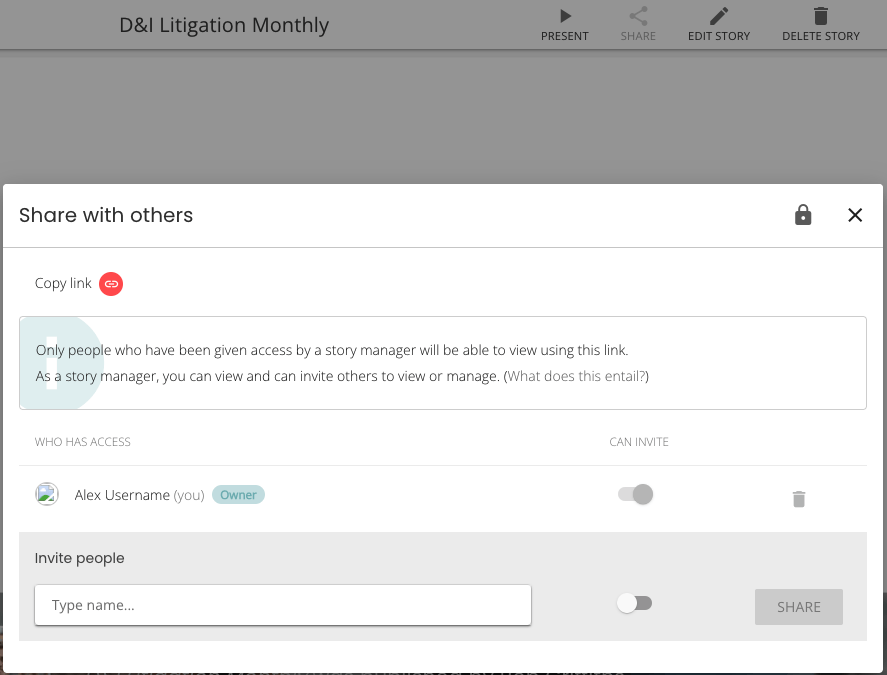
Can’t find the user you want on POD? They might need an account created first. Please contact us.
Stories will only be accessible to those who have both:
- Permission to view the story and
- Permission to view all the analyses within the story
For example, Alex might have access to a story that Benita created. However, if Benita adds analyses to the story which Alex is not authorised to view, such as an analysis using compensation data, Alex will not be able to access the story unless that particular analysis is removed.
Your custom story will update automatically
The analyses within each story will update automatically when the data in POD updates. Your story will always reflect the most up-to-date data in POD.
Exporting your custom story
The ‘Download’ button allows you to export any custom story as a PDF.
You should receive a notification that your PDF is ready within 1-2 hours. If you don’t receive this notification please contact support@pirical.com
Not yet a POD Diversity customer?
Schedule a demo today to see the power of On Demand.
Subscribe to the latest data insights & blog updates
Fresh, original content for Law Firms and Legal Recruiters interested in data, diversity & inclusion, legal market insights, recruitment, and legal practice management.